Sitemappath ,TreeView,Menu.All these three controls use SiteMapDataSource which fetchs data from either xml file called web.sitemap through xmlSiteMapProvider or from database through custom sitemap provider.
Implement a Sitemap with Web.sitemap
On project->Right Click->select Add New Item.
Select Sitemap from the template and Click Add

Add aspx pages paths to sitemapnode node in web.sitemap file
<?xml
version="1.0" encoding="utf-8"?><siteMap xmlns="http://schemas.microsoft.com/AspNet/SiteMap-File-1.0">
<siteMapNode title="Home" description="Home" url ="~/default.aspx"
><siteMapNode title="Register"
description="Register New
User" url ="~/Register.aspx" /></siteMapNode>
</siteMap>
Place a SitemapDataSource,SitemapPath,TreeView Controls on Master page.Set name property of SitemapDatasource.
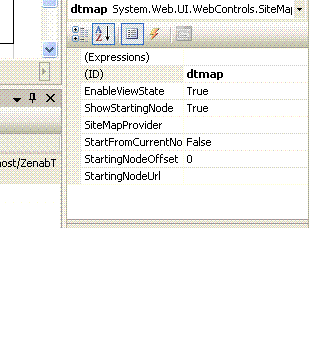
Sitemapdatasource is
<asp:SiteMapDataSource ID="dtmap" runat ="server" />
Add Sitemappath
<asp:SiteMapPath ID="SiteMapPath1" runat="server" Font-Names="Verdana" Font-Size="Small"
PathSeparator=" >" >
<PathSeparatorStyle Font-Bold="True" ForeColor="#507CD1" />
<CurrentNodeStyle ForeColor="#333333" />
<NodeStyle Font-Bold="True" ForeColor="#284E98" />
<RootNodeStyle Font-Bold="True" ForeColor="#507CD1" />
</asp:SiteMapPath>
Add tree view and set its datasource to sitemapdatasource.
<asp:TreeView ID="TreeView1" runat="server" DataSourceID="dtmap" ImageSet="Arrows"
ShowLines="True">
<ParentNodeStyle Font-Bold="False" />
<HoverNodeStyle Font-Underline="True" ForeColor="#5555DD" />
<SelectedNodeStyle Font-Underline="True" ForeColor="#5555DD" HorizontalPadding="0px"
VerticalPadding="0px" />
<NodeStyle Font-Names="Tahoma" Font-Size="10pt" ForeColor="Black" HorizontalPadding="5px"
NodeSpacing="0px" VerticalPadding="0px" />
</asp:TreeView>


No comments:
Post a Comment